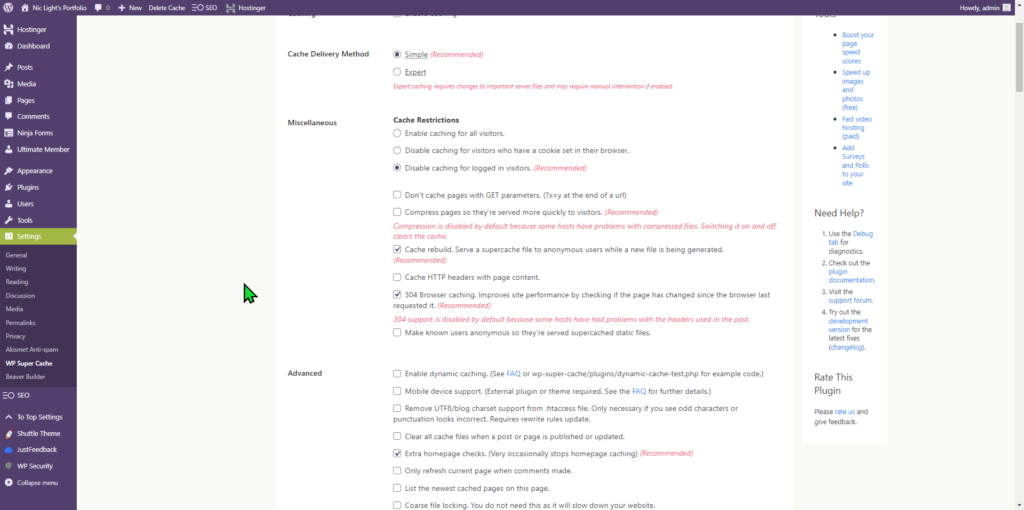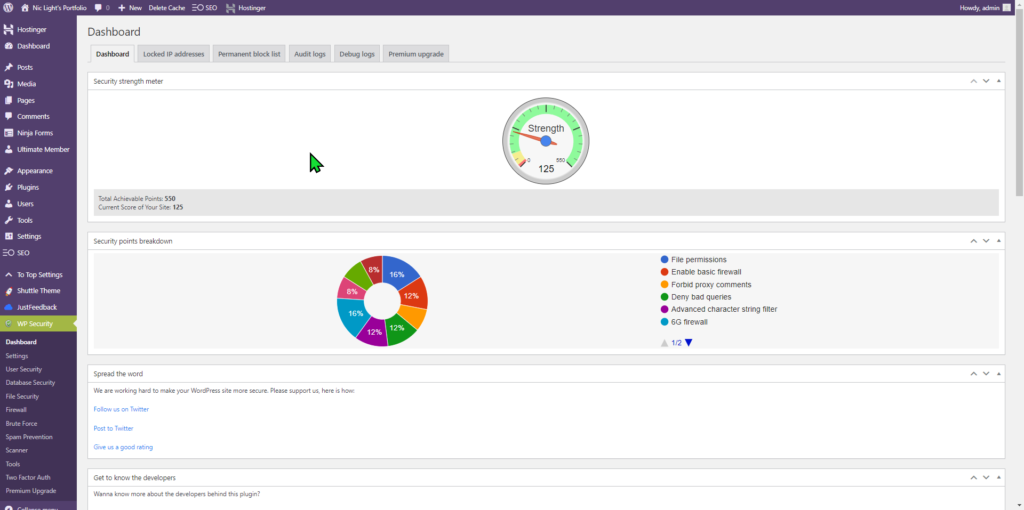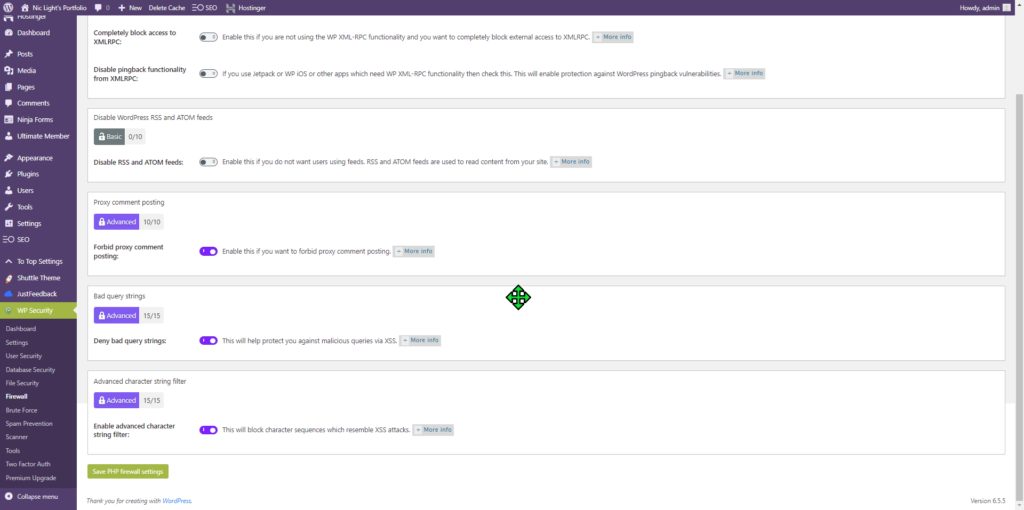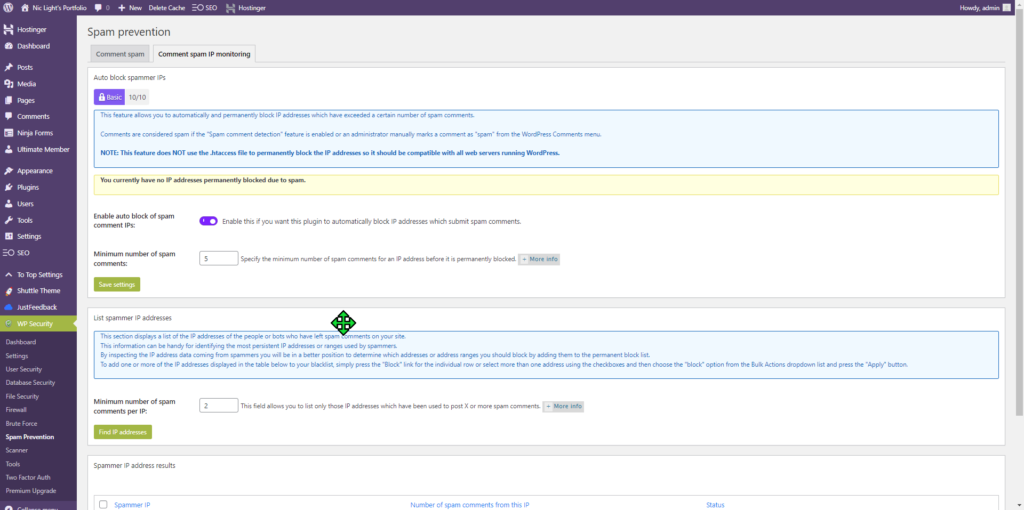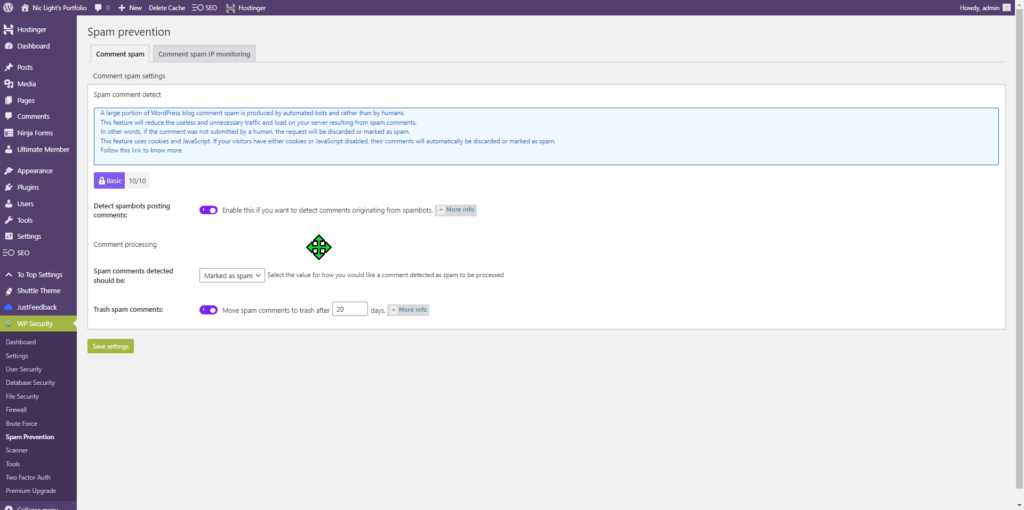Ensuring your content and users are protected from bad actors is important for each web designer and content creator. No one wants to have their site highjacked by malicious code. Below are different settings I selected for my site, many advanced settings are not used in the WP Security plugin, since I am still learning how each will help or hinder my website. Too much security can cause access and communication errors.