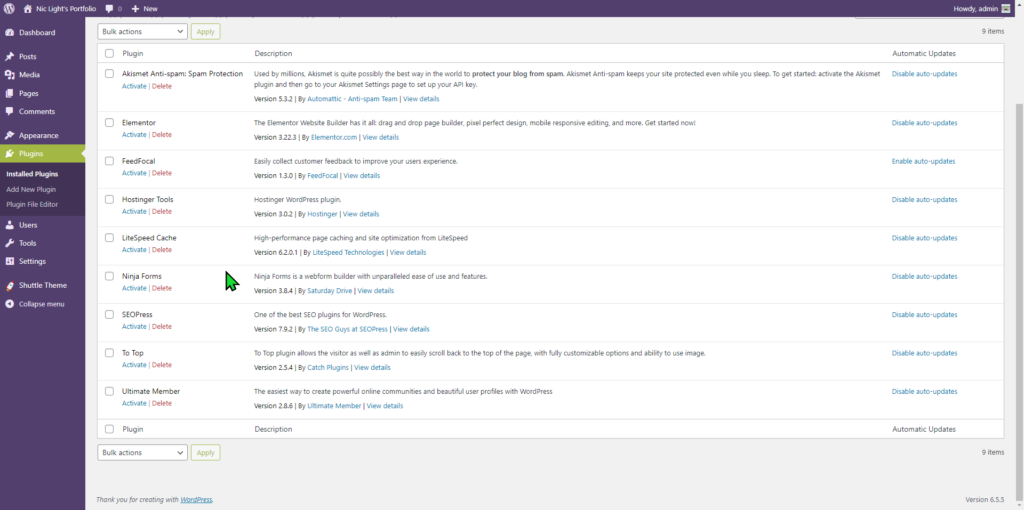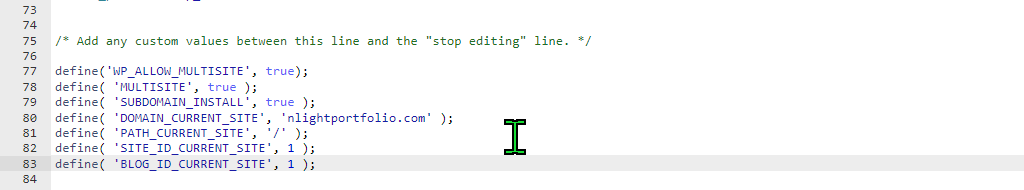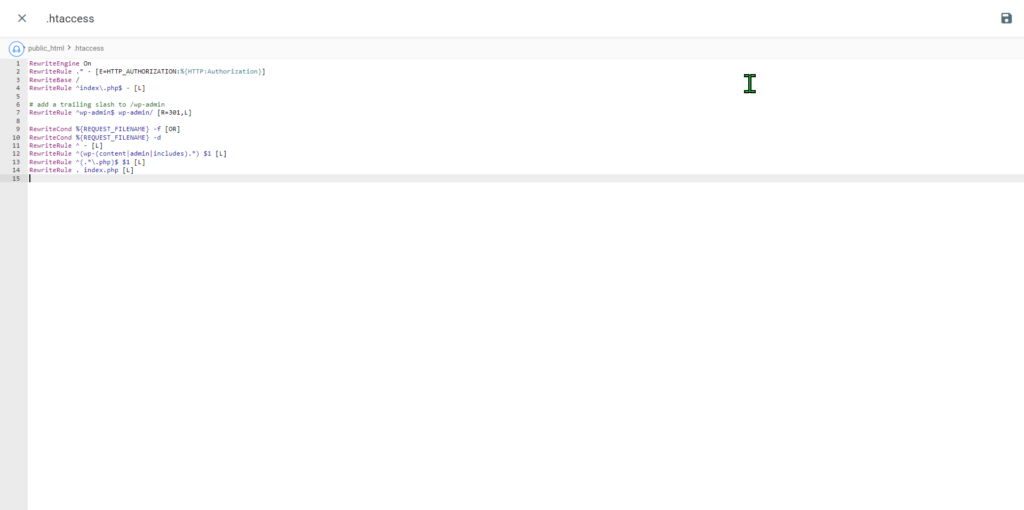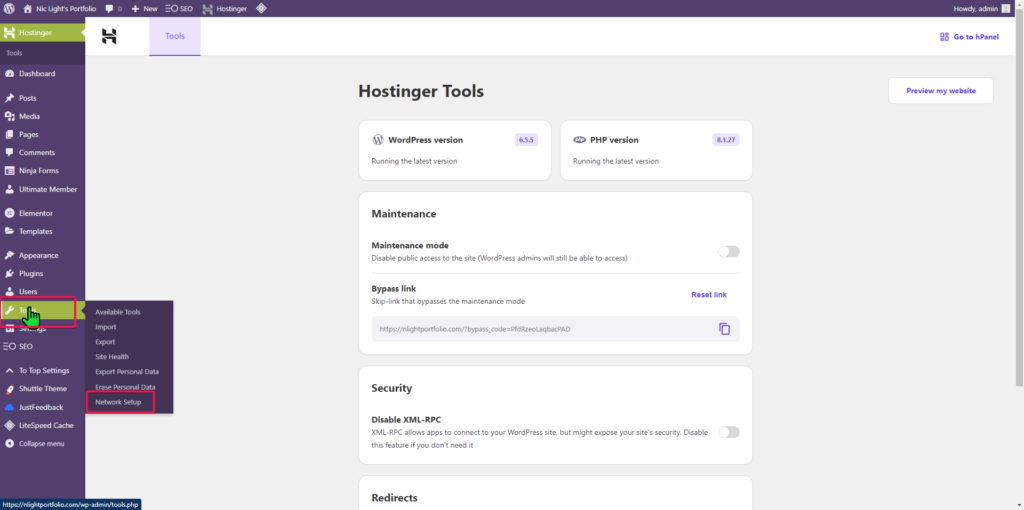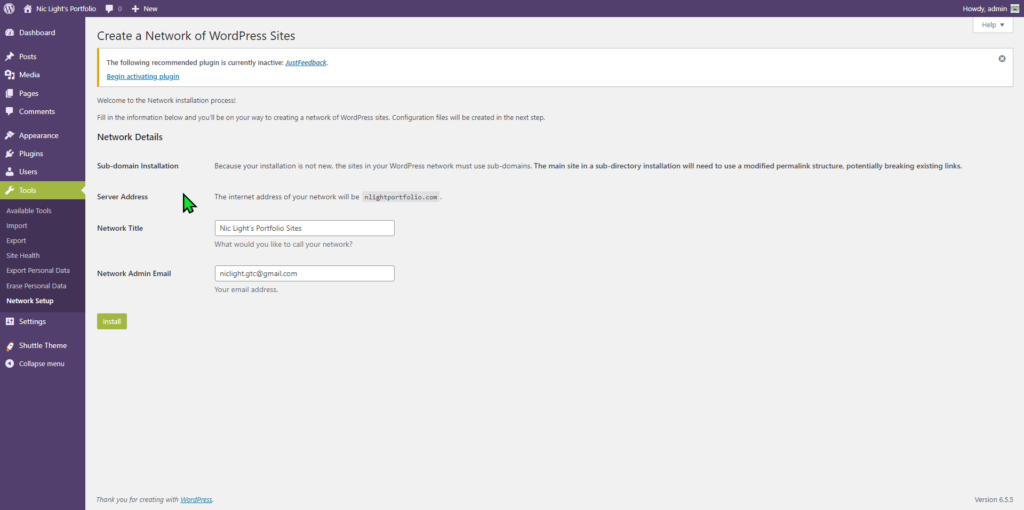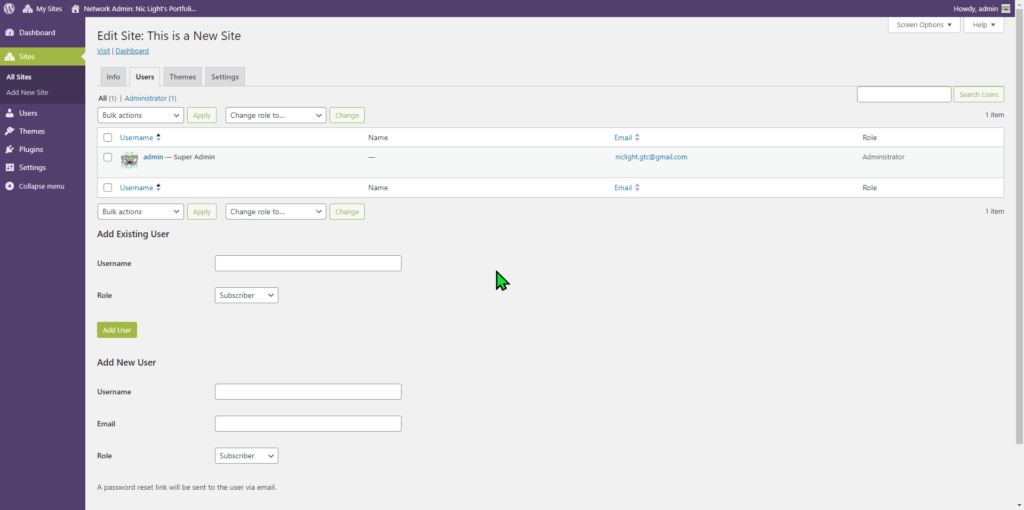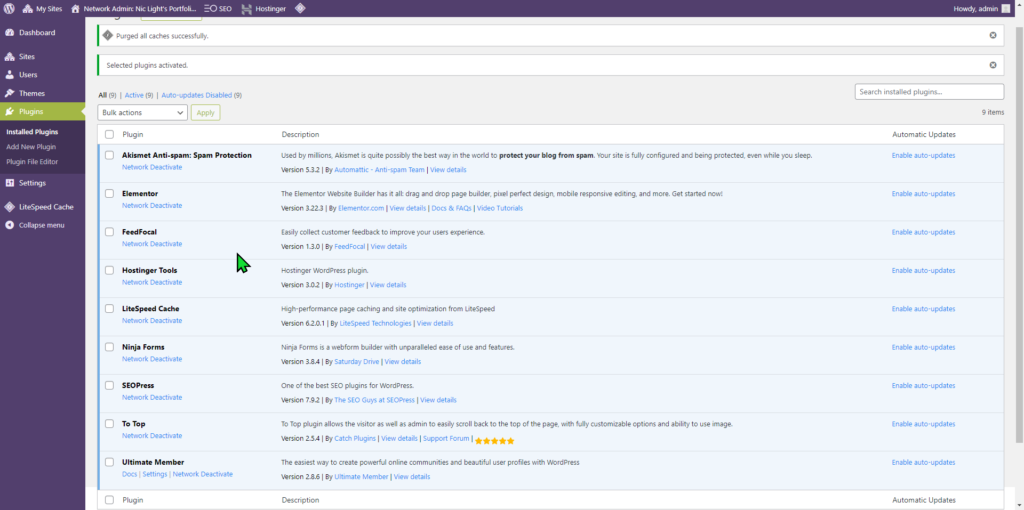If you want to create multiple sites for different departments or parts of a company, a multisite setup is very convenient for one-stop access to all the different sites.
I was unable to choose subdomains or subdirectories since the site I was adding to already had posts. (message is in the screenshot of settings for multisite setup) This is because there could be a clash between the subdirectory addresses for sites created on your new network, and content you’ve already added to the site. Imagine you’ve created a site at mygreatsite.com and added a page called “WordPress is Awesome,” with the URL mygreatsite.com/wordpress-is-awesome. You then create a Multisite network and let users set up their own sites on subdirectories. Someone comes along and creates a site called “WordPress is Awesome,” which would have a URL of mygreatsite.com/wordpress-is-awesome (forget about any copyright issues for now). You can see how this would be a problem. https://wpmudev.com/blog/multisite-subdomains-subdirectories/